New screen-shots:
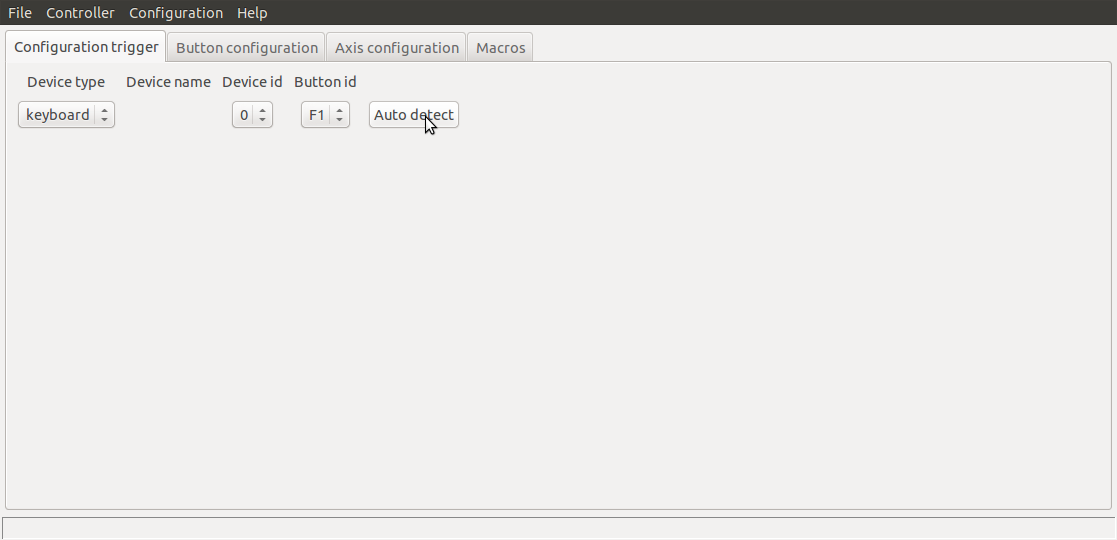
As you can see, I divided the main window into panels.
The “Macros” panel is not finished yet.
There are a few changes:
- the configuration trigger may only be a button
- the device type, device name, device id, event type and event id can be auto-detected
- the “button down” and “button up” events will only be available for macros edition
- the joystick name is added, so that the joystick identification is easier (for both user and software)
Auto-detection does not work if a joystick is not well calibrated.
The auto-detection is not usable with a sixaxis, because each button generate both axis and button events (for pressure-sensitive buttons).
That’s all for this week.

this awesome! i have motioninjoy and a working bluetooth dongle working on my computer. also i have xpadder and pinnacle game profiler. my dualshock is already set up. can you please write a guide on what to do next? i would like to try your code. thank you.
This is not finished yet.
The only stuff that works nearly "out of the box" is the mouse+keyboard controller, and only in Linux.
Oh boy, I wish i had more time to code for fun! Haha, I was originally planning to code something similar in C#. Looks like your going to beat me to it.