Warning: the configuration writer of the mouse calibration mode is not working (issue 82) 🙁
If you are upgrading from v0.15 or lower, read this post first: link.
New configuration example installed in the /etc/emuclient folder:
- CallOfDuty:BlackOpsG500i.xml (with stick intensity control)
Improvements:
the calibration mode automatically saves the configuration- stick intensity control for button-to-stick mapping
- macros are fixed
- emuclient is started automatically
- the last used config file is auto-selected
- a (big) memory leak is fixed
All corrected issues:
Download links:
New sixemuconf layout:
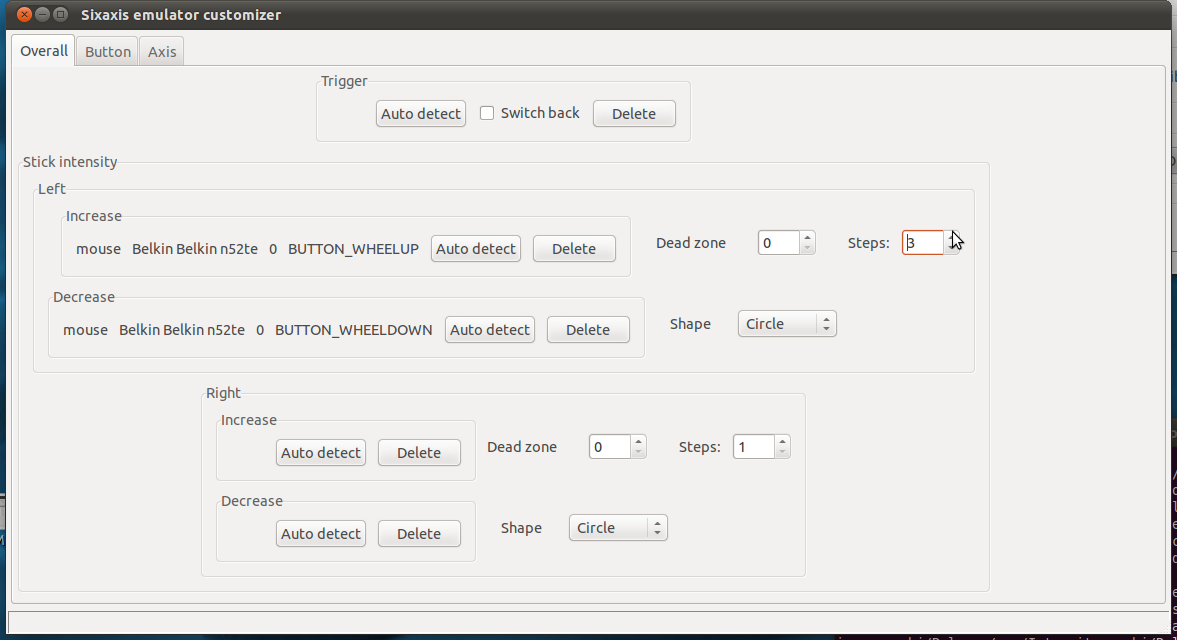
It’s now possible to have a better control over a stick with 4 keys or buttons (for ex WASD) and at least 1 modifier key or button (for ex a wheel, which is in fact 2 buttons).
The original idea was to enable to reach mid-positions. This was proposed by KillerBug (see issue 73).
The solution I coded enables to reach more positions of the 8 directions that can be generated with 4 buttons. Up to 127 positions for each direction = up to 1016 positions!
Example:
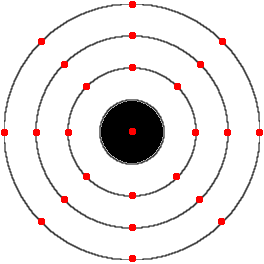 – dead zone = 31 (null-movement positions = black zone)
– dead zone = 31 (null-movement positions = black zone)
– shape = circle
– steps = 3 (number of positions for each direction)
The circle radiuses are 127, 95, 63.
Each red dot is a position we can reach with 4 direction buttons (ex WASD) + at least 1 modifier button (ex wheel).
With shape = rectangle, the red dots are aligned as squares.
Enjoy!!

I keep having an issue with this…everything starts fine (I can finally assign all the movements!), then at some point the character gets stuck on a certain motion (for example, turning right). Then the mouse cursor shows back up on the laptop and it is like I pressed escape. I am running ubuntu 11.04; totally clean; I wiped the laptop and installed nothing but ubuntu, 3rd party drivers, and v0.21
It usually only takes 1-2 minutes of gameplay to do it.
Please open another issue (link) and attach your config file.
To identify what key sequence generates this pb, you can start emuclient in a terminal with the following command:
emuclient –config name.xml –status
Replace "name.xml" with your config file.
I don't know if you would be interested, but I would like to offer you your choice of PS3 fan controller for free…I want to make sure your PS3 lasts long enough for you to get around to making the USB version…
http://killerbug666.wordpress.com/
How does it work? Is it replacing the ps3 fan regulator? Or is it scaling the PWM to make the fan work up to the 100% speed?
It replaces the onboard regulator. On slims it gives you speed controls from ~9% to ~91%, and on fats, it gives speed controls from ~12% to ~138%. This is 138% of the stock maximum speed; it is still only 91% of the rated speed for the fan itself. One version has a trimmer where you just set the speed and leave it, the other version has a POT that you have to drill a hole for, but which allows for adjustment without reopening the system. Personally, I prefer the trimmer version…I just set them to the highest speed that does not annoy me with noise, and I never need to adjust.
Ok, I'm interested. I usually prefer regulated speed as I like silent devices. A regulated controller reading the i2c temp sensors is something I would like to have, but there is no one available.
I will send you my address in a mail.