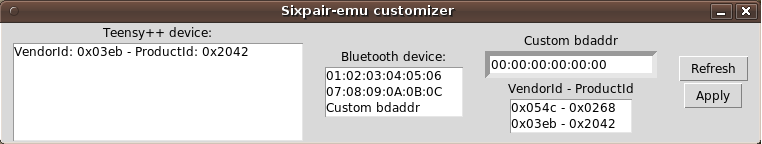[deprecated – see newer post]
The code to get a teensy++ pair a bluetooth device with a PS3 is available there.
Disclaimer:
- use it at your own risk
- the vendor id and the product id are the property of Sony
To get it working, the following changes have to be done:
In sixaxis_pair_emu.c, edit the following lines:
uint8_t EEMEM DeviceBdaddr[6] = {0x01, 0x02, 0x03, 0x04, 0x05, 0x06};
uint16_t EEMEM VendorId = 0x03EB;
uint16_t EEMEM ProductId = 0x2042;
If your bdaddr is 11:22:33:44:55:66 then replace {0x01, 0x02, 0x03, 0x04, 0x05, 0x06 } with {0x11, 0x22, 0x33, 0x44, 0x55, 0x66 }.
The vendor id of a sixaxis is 0x054c, and the product id is 0x0268.
For now, you have to compile the firmware yourself.
Enhancements that I planned to do:
make the PS3 bdaddr be learnt by the device (but not persistent) donewrite the variables that have to be modified in the eeprom donemake a specific usb request to modify them donemake a definitive firmwaremake a linux/windows gui app