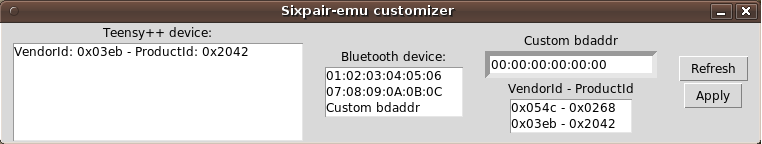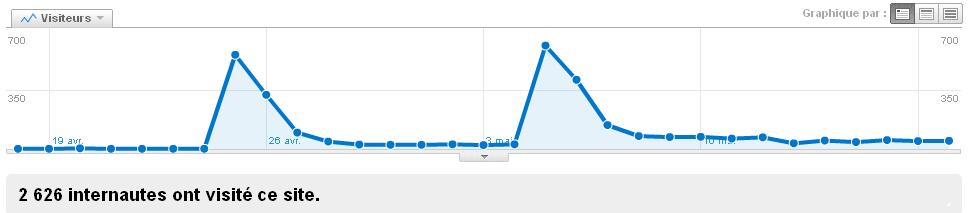I recently was asked about running the sixaxis emulator in a VM (Virtual Machine).
As the sixaxis emulator is not designed to work in any other OS than Linux (mainly because the bluetooth stack is not as open in other OSes), running the sixaxis emulator in a VM could be a work-around for people that can’t (or don’t want to) install Linux on their machine.
With Windows Vista running VirtualBox/Ubuntu, I tried to perform the Sixaxis emulator tutorial.
Only step 1 doesn’t work: it seems the usb connection with the sixaxis doesn’t work as expected.
This is not a big issue since step 1 can be done once and for all with a livecd on any pc.
The only thing to care about is to disconnect usb devices from the VirtualBox before unplugging them.
With VirtualBox+Ubuntu, I get too much lag with the mouse, so that it can’t be used to play. I’m going to test other VMs.