All the libraries I chose are cross-platform (wxWidgets, libxml, libSDL…).
Thus, it’s pretty straightforward to port the configuration GUI to windows.
For now, it’s not very useful to use it in windows, since the sixaxis emulator doesn’t run natively in this OS (virtualization works, but it breaks down performances).
Above screen shots show the look and feel of the gui in windows.
I uploaded a binary on the project google code web page (direct download link).
I’m not sure I included all the required dll, so if it complains about a missing dll at the application startup, please tell me what dll it is.
Feel free to test it. A basic test is to make a configuration, save it into a file, close/restart the gui, open the file, and see if everything is correct.
Tell me what you think about it! You can start reporting bugs on the issue list.

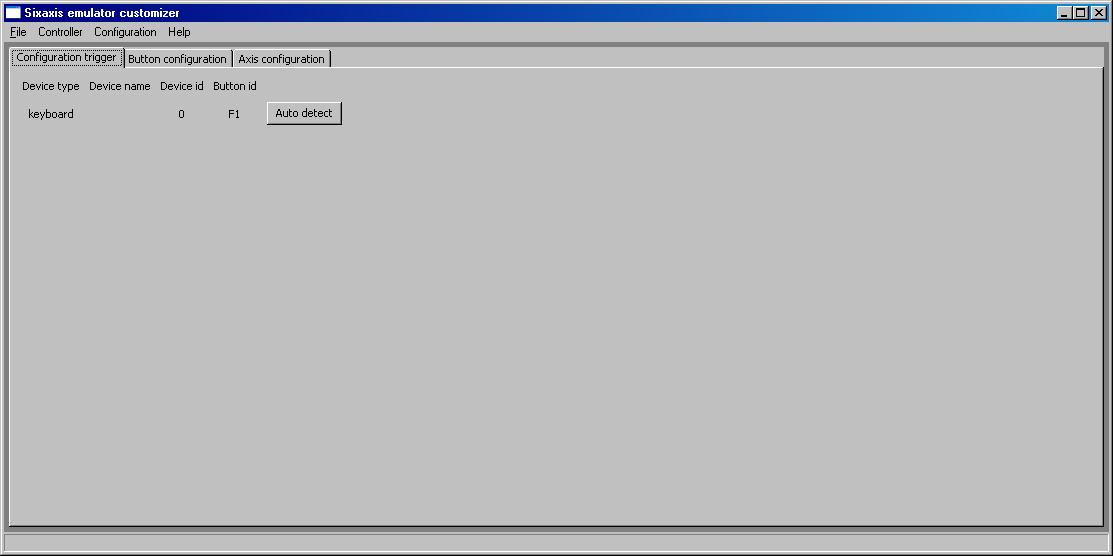
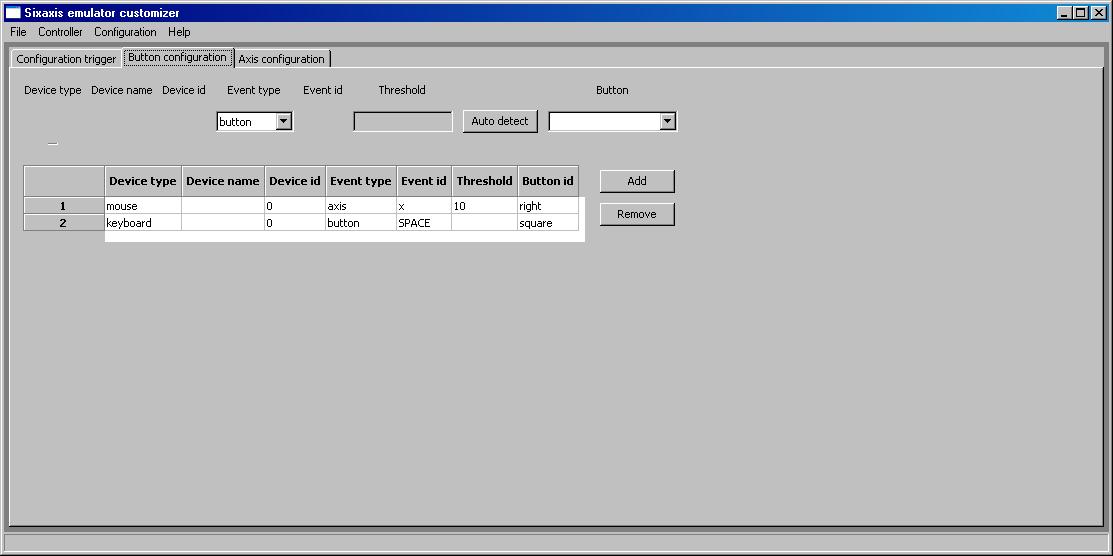
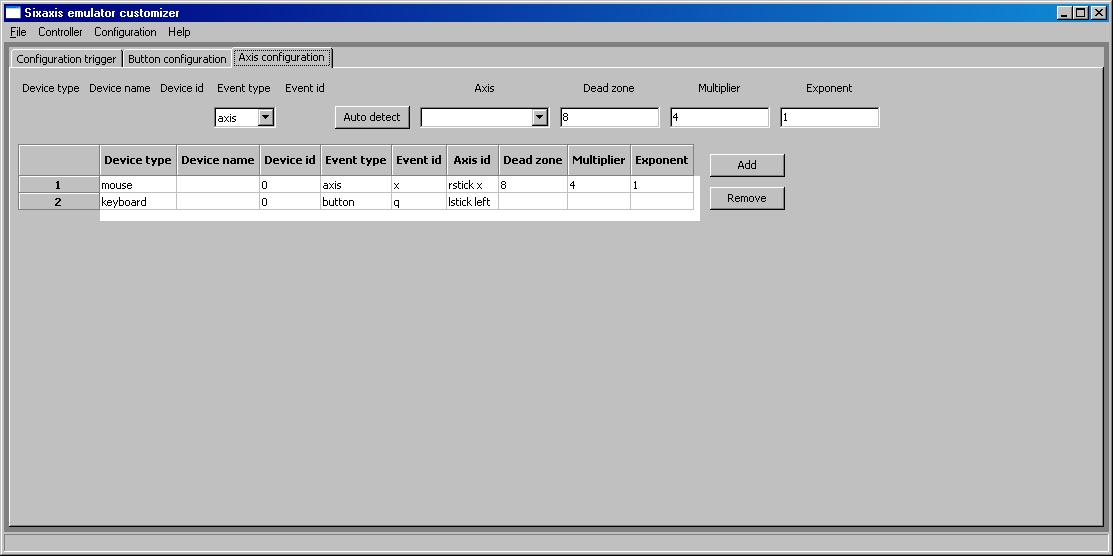
Would be wonderful to get this working in Windows to control a PS3 (see this link http://www.gamebase.info/forum/topic/76/) – So that a person could play PS3 games using a mouse alone (with on-screen keyboard as a starting point). Possible do you think?
Nothing is impossible.
My TODO list is quite overloaded.
Head tracking is #3.
whats the point of having the gui work in windows, if the controller only works in linux? i dont understand…
If you look at my todo list, you'll see that making the controller cross-platform (i.e. work in windows+mac too) is #2.
Therefore the new stuff has to be cross-platform too.
cool, cant wait. hopefully there is no lag
Hi, followed your tutorial, everything worked perfectly.
Just tested it out on MW2, but the mouse sensitivity seems too low, pressing '+' multiple times doesn't seem to have much effect either.
Not sure how to fix, tried xset m 1 0 etc. but although mouse is more sensitive in linux, its still same in MW2.
But still, excellent work on the project, thanks
Hi,
Did you increased the sensitivity to the max in the game configuration?
I set it to the most highest setting I could in the game, whilst it makes a significant improvement, somehow increasing sensitivity further would be ideal for me.
Thanks
When you press '+', does it display a new value in the terminal where you started the emuclient?
If it doesn't, this means the multiplier is not increased.
If you can't get the '+' key working, I suggest you to change DEFAULT_MULTIPLIER in emuclient.c. Just replace the default value (4) with a higher one (4.5, 6, …). After that, you will need to recompile ('make' command) and restart the emuclient.
Hi there, I just wanted to ask you some questions. First off, I am disabled and using a normal PS3 controller is impossible because I have limited movement in my hands. Right now, the way I am controlling my PS3 is through a product called the PS3IR – 1000. The company developed a on-screen virtual controller that works with a mouse and Dragon naturally speaking. So I am using a combination of mouse clicks and voice commands to operate it. There's one big problem though, no virtual analog sticks. This severely limits the games I can play. The product I am using was designed to program Blu-ray remote, so there is no analog sticks on PS3 remote controls.
I started reading up on what you guys are doing with controller emulation and thought it would be perfect for me and other disabled gamers. There are a few issues though. First, there is no comparable voice control product for Linux that would work like Dragon naturally speaking. Another issue is I have no experience on Linux at all, but if I had to, I suppose I could partition my hard drive. I have a Bluetooth dongle, so that should be fine. And lastly, currently there is no on screen interface that works with your PS3 controller emulator. To get an idea of what I'm looking for, you can download the virtual controller software for the PS3 IR – 1000 at the Schmartz website under the downloads section. It really is perfect, except for the missing virtual analog stick. The product also allows macros to work, but only with their virtual blue Ray remote software, which doesn't work with Dragon.
I would like to get your thoughts on if and how this would work. I understand that making a on-screen interface is not at the top of your priority list for the PS3 controller emulator, but Any help would be appreciated. If you could get back to me with your thoughts, that would be great thanks.
Hi Andrew, welcome on my blog!
Helping people playing the way they want/can is the goal of my work 🙂
There are no speech recognition software available for Linux, but there still could be some sound recognition softwares. There is no need for the software to transcribe stuffs into words/phrases, which makes a big difference.
How would you want to control analog sticks? Head tracking?
I'm kind of busy finishing the task #1 (configuration stuffs). But I hope to finish that soon. Task #2 is currently windows support, but as this task will be very hard, I may do some stuffs before that, so as to make the use of the working linux solution easier (by the mean of a custom linux distro embedding all required stuffs, and to be installed on a usb stick). Head tracking is #3. I may add sound recognition to this task.
Hi there, thanks for the fast response. Your right about the voice software, all I need is for it to understand simple commands like up, down, PS, square, X, and so forth. This is how my current on-screen virtual PS3 controller works. As far as working the analog sticks, head tracking isn't really what I'm looking for. I don't have the greatest head movement, so I'm not sure how that would work for me. But by all means continue to develop it once you get around to it because there are a lot of people who could benefit from it.
All I really need is a simple on-screen controller layout of the PS3 controller like I have now, except with analog sticks. Nothing fancy, just a simple and basic layout. Kind of like a on screen keyboard.
The ideal way I would work the analog sticks is simply holding the mouse left click down and moving it. Then simply let go of the mouse to return the mouse to the center of the analog stick. That would be it. I know a few people who would this would be ideal for. Maybe the easiest way would be to simply customize a open source on screen keyboard and turn it into a basic PS3 controller layout. The hard part would be adding the on-screen analog sticks.
If you could make a custom Linux distro with all of the required stuff to make it easy for newbies, that would be great. That way you would be in no rush for Windows compatibility.
Again, I appreciate your fast response. I will do some research on voice recognition for Linux and see what's out there and maybe see how well Dragon works with wine in Linux.
P.S. I just realized something. I use a Samsung picture frame as my secondary monitor that my PC uses to display my current on screen PS3 controller and Dragon. My PS3 and PC are plugged in to my Toshiba HDTV. And here's the kicker, it only works with Windows. I guess I will do some research and see if wine will help with that as well.