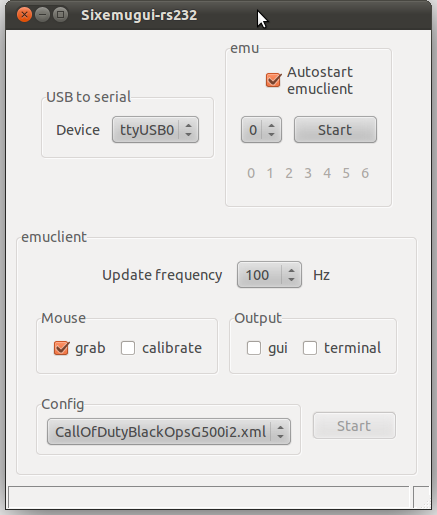I released version 0.23 in June, and haven’t released anything from that time. But this doesn’t mean I’m not developing GIMX anymore!
Some of you may have see that the source code is hosted on googlecode, and if you go to the googlecode project page, you will see some interesting information about the project.
Have a look at the project activity, and you will see that I’m still developing GIMX actively.
To see the list of pending issues/enhancements, have a look at this list.
To see the list of fixed issues/enhancements since the release 0.23, have a look at this filtered list.
The next version (0.24) is almost ready to be built/released, but as I develop GIMX in Linux, I still have to check that everything works fine in Windows. There is also a last issue that I want to fix in Windows, which is issue 113 (Multiple mice and keyboard support). I don’t really have as much time as I previously had, but hopefully the next release will be out in a week or two.
Stay tuned!