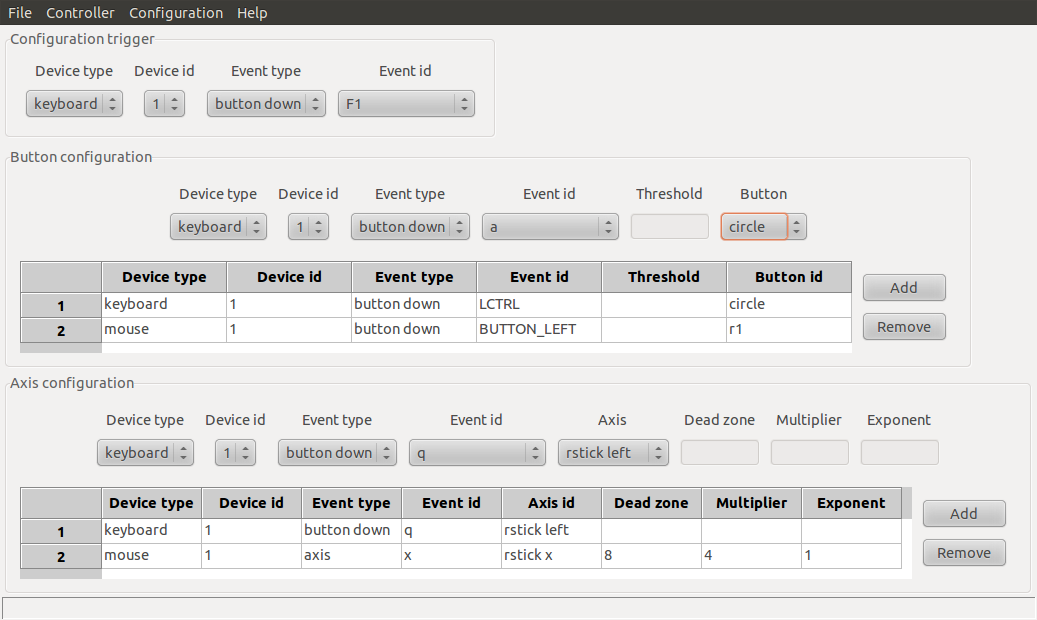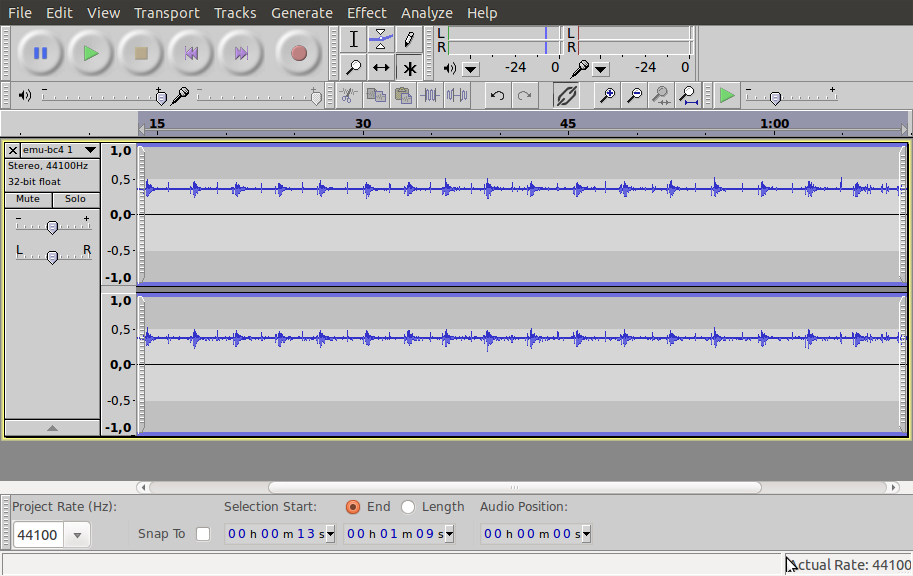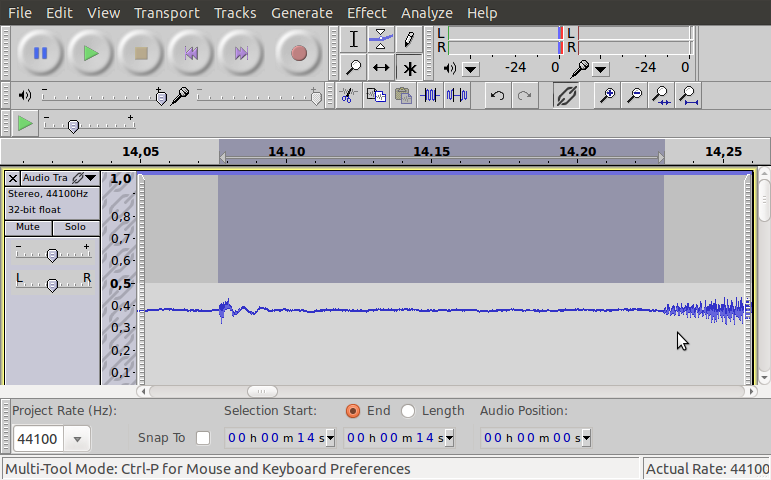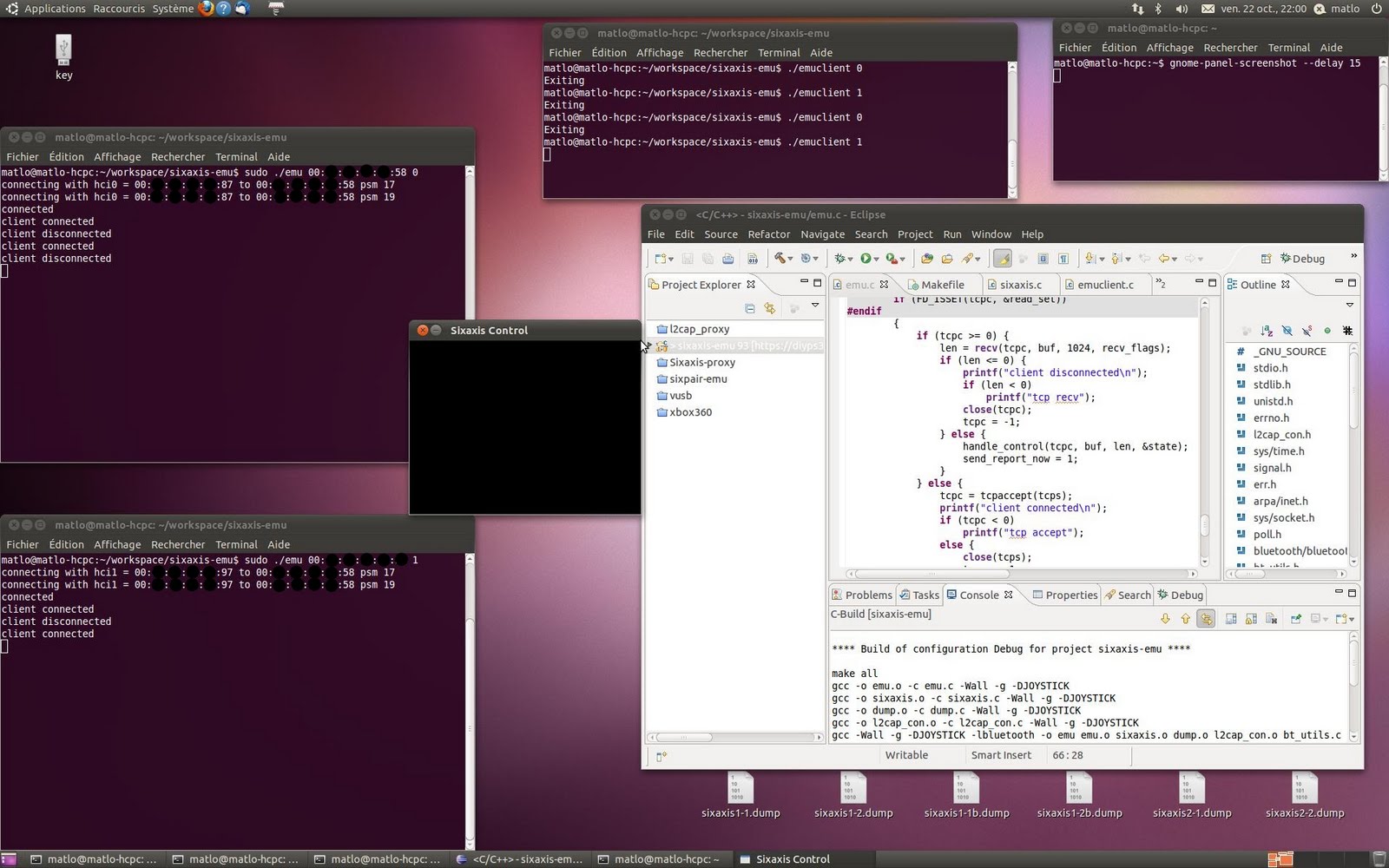In my previous post, I warned that I was experiencing some measure inconsistency.
The reason is simple: my audio system sucks 🙁
For some measures, I recorded the LCD audio output, and for some others, I recorded the audio output of my digital audio system.
But my digital audio system is adding an audio latency that varies from about 40ms for PCM 2.0 to about 90ms for Dolby Digital! (the PS3 could introduce some of this latency, see EDIT2)
Speaking of stuffs that may add latency, a good advice I could give is not to use weak usb extension cable.
I changed the following stuffs so as to take better measures:
- only record the LCD audio output
- use a better microphone that makes a lot less noise
- increase the LCD audio output level
- take all measures within 10cm near the speaker (1m = 3.4ms)
- only start the sixaxis emulator, and record the sound with another PC
New measures of the response time:
- Wireless sixaxis: average 112ms, standard deviation 11ms
- Wired sixaxis: average 108ms, standard deviation 10ms
- Sixaxis emulator: average 123ms, standard deviation 8ms
Note that this response time probably includes the response time of the LCD audio output, which seems to be quite constant, since the standard deviation is about 10ms in each case.
The sixaxis emulator is adding 11ms latency compared to the wireless sixaxis, and 15ms compared to the wired sixaxis.
This actually shows the sixaxis emulator is doing quite a good job 🙂
EDIT: I took new measures for CSS in Win7 too, it gives a 158ms response time, with a 16ms standard deviation.
EDIT2: I should measure the response time for CSS with my digital audio system, so as to see if the PS3 is a source of audio latency for dolby digital…
EDIT3: all samples in a single archive file