I built a new all-in-one package 0.13 that includes everything needed to install, configure and launch the sixaxis emulator.
It features a new gui called “sixstatus” that is able to display the sixaxis status (issue 35), as shown in the following screenshot:
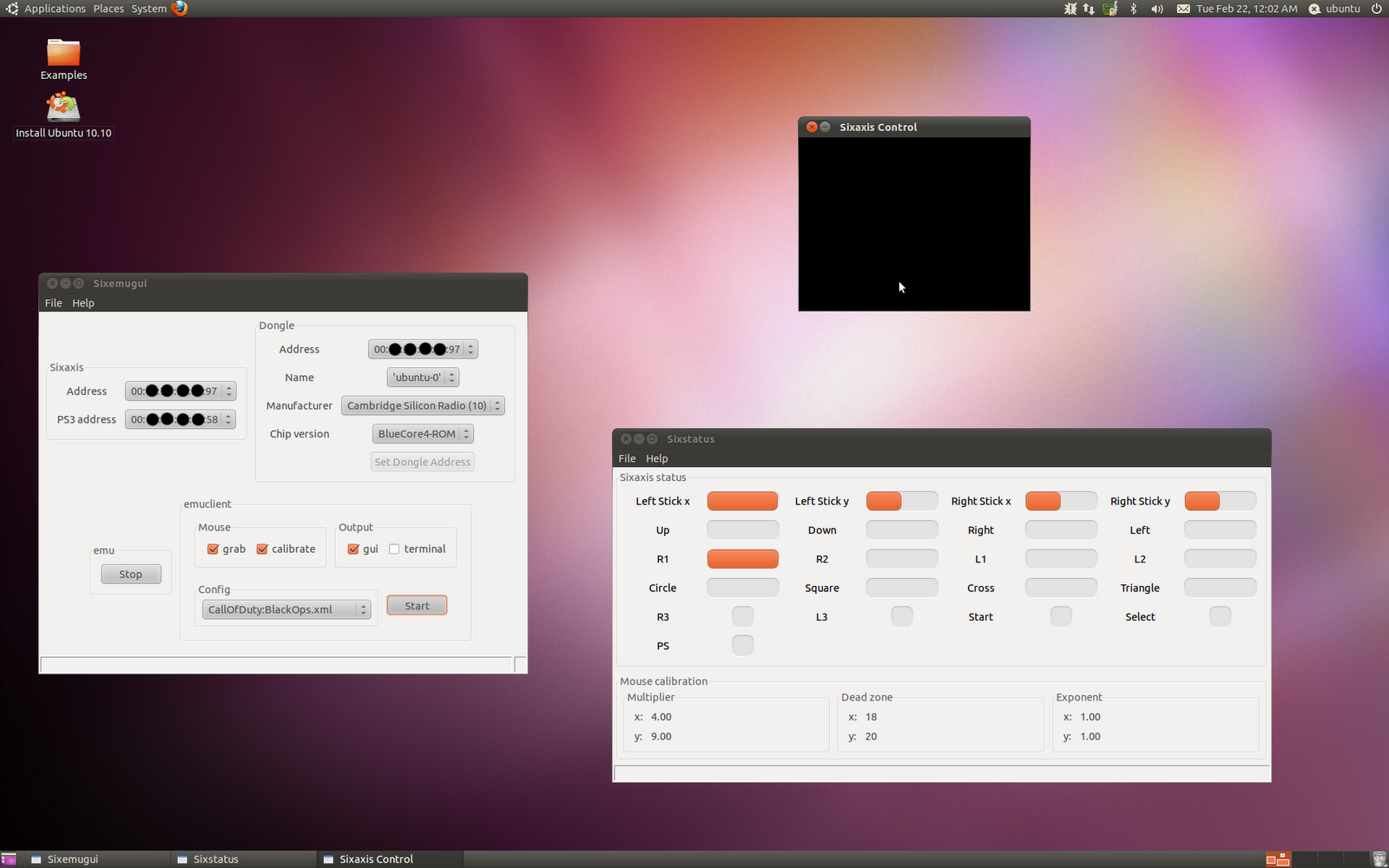
It’s now possible to save the configuration of sixemugui (Sixaxis and PS3 addresses) so that it is not required (except for the first launch) to have the sixaxis plugged anymore (issue 33).
Last but not least, the mouse calibration mode is improved (issue 36).
If you installed the 9.99 test package, uninstall it before installing this new package!
Package download: sixemu_0.13-1_i386.deb
I will update the tutorials latter.

I have everything installed, when I press Emu -> start. the ps3 will power on and it then the program just hangs… I cannot get to the other start button.
There is a bug in this release that makes the app hang if connection is unsuccessful.
If you managed to change the dongle address but can't get it work, this means your dongle is not compatible.
=> try another one
well I know that it can at least power on the ps3 without using the controller or pressing the power button, so it seems that the dongle I have can work in some regards. I do have my unbuntu installed on a amd64, so I wonder if that might be causing functionality issues. Ill check when I get home.
Any dongle can power on the ps3. But the connection may abort afterwards. I don't think the amd64 version is the problem (I may be wrong).
OK I got it to work 🙂
After setting the dongle address I did
sudo hciconfig hci0 reset
and it worked.
Now my problem is saving my remap, it says the premade ones are protected and I do not know how to load my other saved remap xml files in the sixemugui
I tried saving my files in the config folder it says I do not have permission. Looking up how to get around it.
fixed that too. I suck 🙁
You probably ran sixemugui with sudo, which is not recommended.
I created issue 42 to avoid this problem.
For the reset problem, I created issue 43.
I got everything to work nicely. I only have slight problems with diagonal speed. and Precision micro moments (far away targets in black ops).
Any hope for diagonaldead zone adjustments? or dead zone shaping?
What's the problem with the diagonal speed? Is it accelerated?
The dead zone is since 0.13 a circle by default. Version 0.14 will give the choice to the user: rectangle or circle.
What kind of mouse do you play with?